You must have a User Profile to use the Application.
In an Internet browser go to tangible.polkpa.org
If you have a Tangible On-Line Filing Profile, enter your username and password to access the application.
Don't Have a Tangible Online Filing Profile?
If you do not have a Tangible On-line Filing profile, click the Create Profile button on the Sign-In Page and the Create a new profile dialog box will open allowing you to create a new profile.
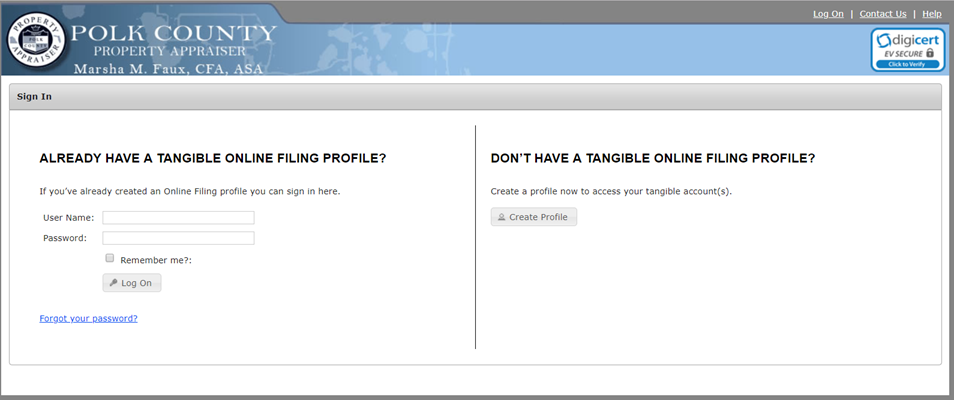
Enter the requested information: User Name, Email Address, and password. Click the Create Profile Button and you will receive the message below:
An Email has been sent to the address you provided. Please follow the instructions in the email to continue the online filing process.
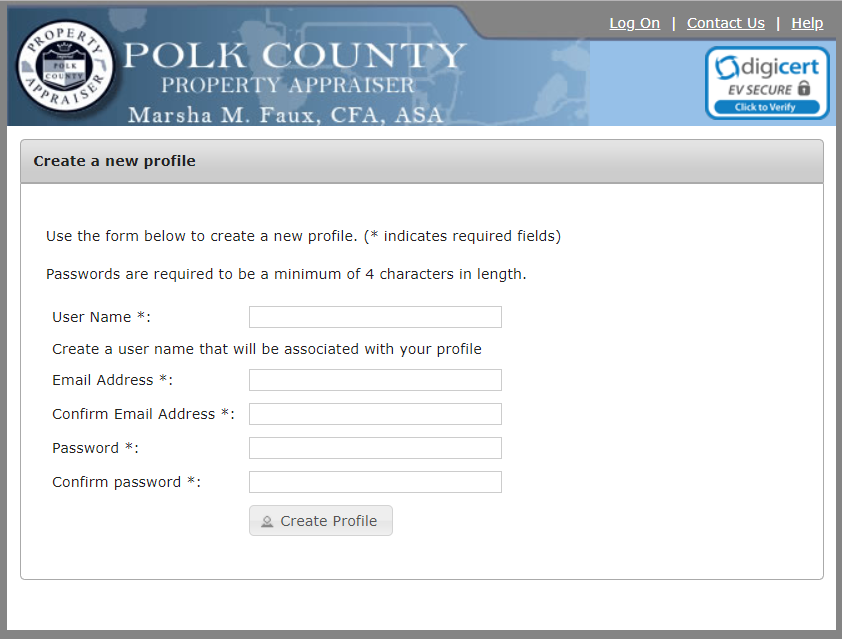
New Profile Email
You should receive an email with the following text:
Thank you for creating a Tangible Online Filing Profile.
Now that your profile has been created, you can enter your User Name and Password to access your Tangible Personal Property Accounts.
Please click the link below or paste the URL into your browser’s address bar to return to the sign in page.
https://Account/VerifyEmail/07b23a9f-9033-4539-aed8-a2c78288d28e
Sign In
After returning to the Sign-In Page enter the User Name and Password that you used to create your profile. For additional information see: Sign In