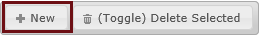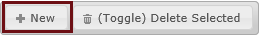Add New Preparer
To add a preparer to the Preparer Info table, follow the steps below:
1) Click the New Button
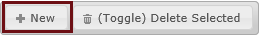
2) Supply values in the "Create New Preparer" dialog.
|
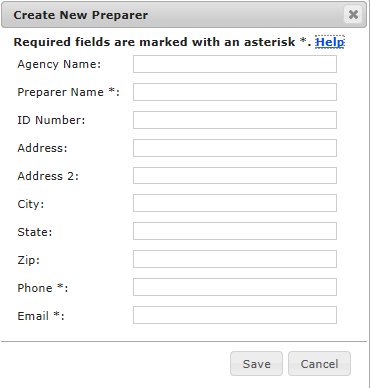
|
|
Agency Name: The name of the business preparing the return.
Preparer Name *: The name of the person who is responsible for filing the return and responding to any questions that the Property Appraiser may have regarding the assets.
ID Number: Identification number of preparer.
Address, Address2, City, State, Zip: The mailing address of the person who would be responsible for filing the return and responding to any questions that the Property Appraiser may have regarding the assets.
Phone*: The phone number of the preparer who is responsible for filing the return and responding to any questions that the Property Appraiser may have regarding the assets.
Email Address *: The email address of the person who is responsible for filing the return and responding to any questions that the Property Appraiser may have regarding the assets.
|
|
3) Click the Save Button.