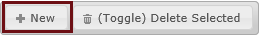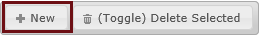Add New Item
To add new items to Schedule 1, follow the steps below:
1) Click the New Button
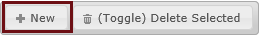
2) Supply values in the "Create New Schedule 1 Item" dialog.
|
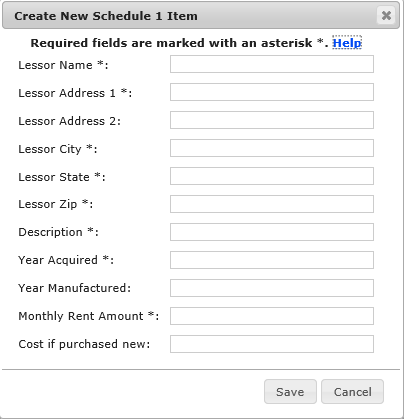
|
|
Lessor Name*: The person or company who owns the equipment being leased to you.
Lessor Address*: The mailing address of the owner of the leased equipment.
Description*: A brief description of the leased item. For example, "Cannon 3200G Copier" or "Kubota Fork Lift".
Year Acquired*: The 4-digit year that the lease began.
Year Manufactured: If known, enter the year that the leased equipment was made or manufactured.
Monthly Rent Amount*: The monthly rent paid for the leased item.
Cost if purchased new: If known, enter the cost of the item if you were to purchase it new. You may enter an estimate, or leave this blank if you do not have this information.
|
|
3) Click the Save Button.