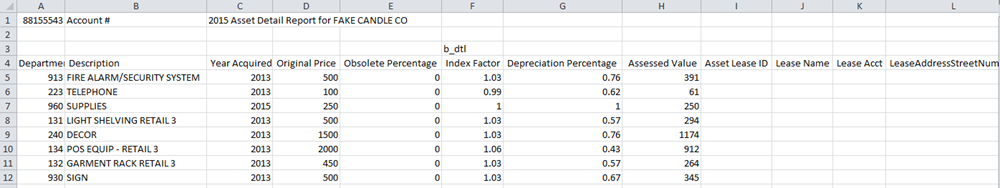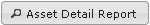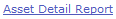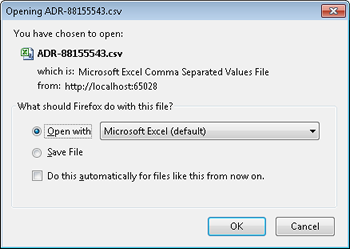Asset Detail Report
If you have just completed your return, this information will be from last years return. However, if you have submitted a return and received an email from the Polk County Property Appraiser's office that your return has been processed, the information will be from this year's return. To view or print the Asset Detail Report:
1) Click theAsset Detail Report Button on the View/Print Tab or the Asset Detail Report Link on the Attachments Tab.
|
View/Print Tab |
Attachments Tab |
|
|
|
2) A csv file will be generated using the prefix ADR- and the account number as the file name (Example ADR-88155543.csv). You will be prompted to open or save the file. Click open to view the file in your browser and print, or Save to Save a copy of the csv file.
|
Firefox: |
|
|
Internet Explorer: |
|
3) If you click open with Microsoft Excel, a csv file similar to the one shown below will open. This file can be printed (File->Print), emailed (File->Save and Send->Send using E-mail) or saved (File->Save As) using the Microsoft Excel menu. Note: If you do not have Microsoft Excel you can go to the Microsoft Support page to see how to obtain the Excel Viewer. Use the following link to be taken to the Microsoft Support page. The viewer does not allow you to edit or save the files.