Delete Preparer
If you need to delete a single item (row), click the delete button in the row of the item you wish to delete.
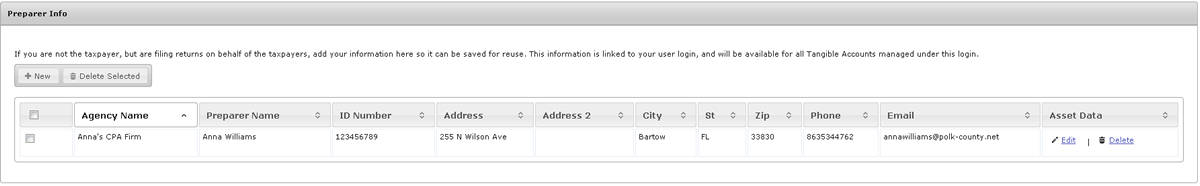
Delete Selected: You can select individual items by clicking in the check box in the first column of its containing row. In addition you can select all items by clicking in the check box to the left of the column headings. If you have items selected (check box at beginning of the row is checked), and you click the Delete Selected button, all selected items will be deleted.