Delete Item
If you need to delete a single item (row), click the delete button in the row of the item you wish to delete. Because schedule 1 items are not pre-populated from the Property Appraiser's system, the delete button will always permanently remove the row without the option to do an Undelete.
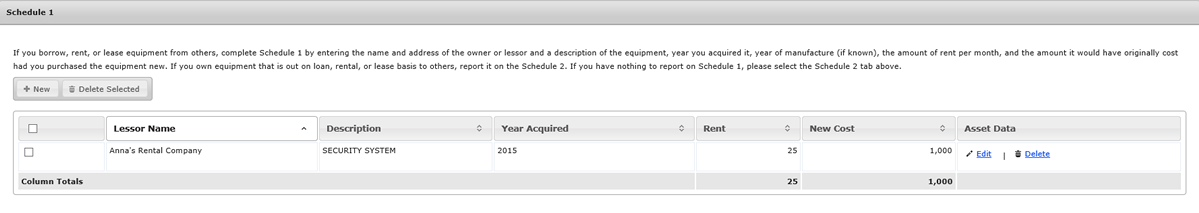
Delete Selected: You can select individual items by clicking in the check box in the first column of its containing row. In addition, you can select all items by clicking in the check box to the left of the column headings. If you have items selected (check box at beginning of the row is checked), and you click the Delete Selected button, all selected items will be deleted.
NOTE: Schedule 1 does not allow for the opportunity to undelete an item.