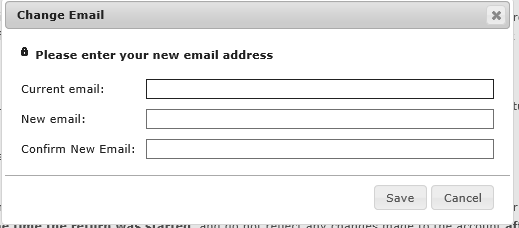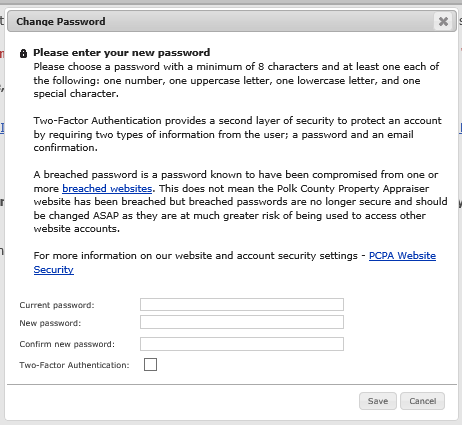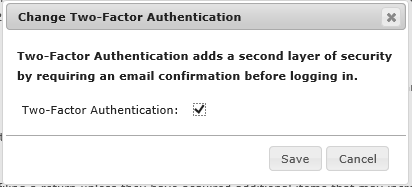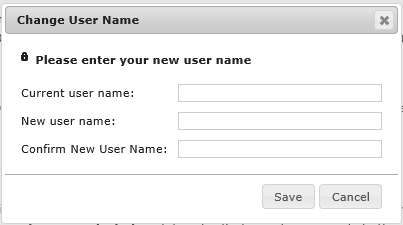Login and Security
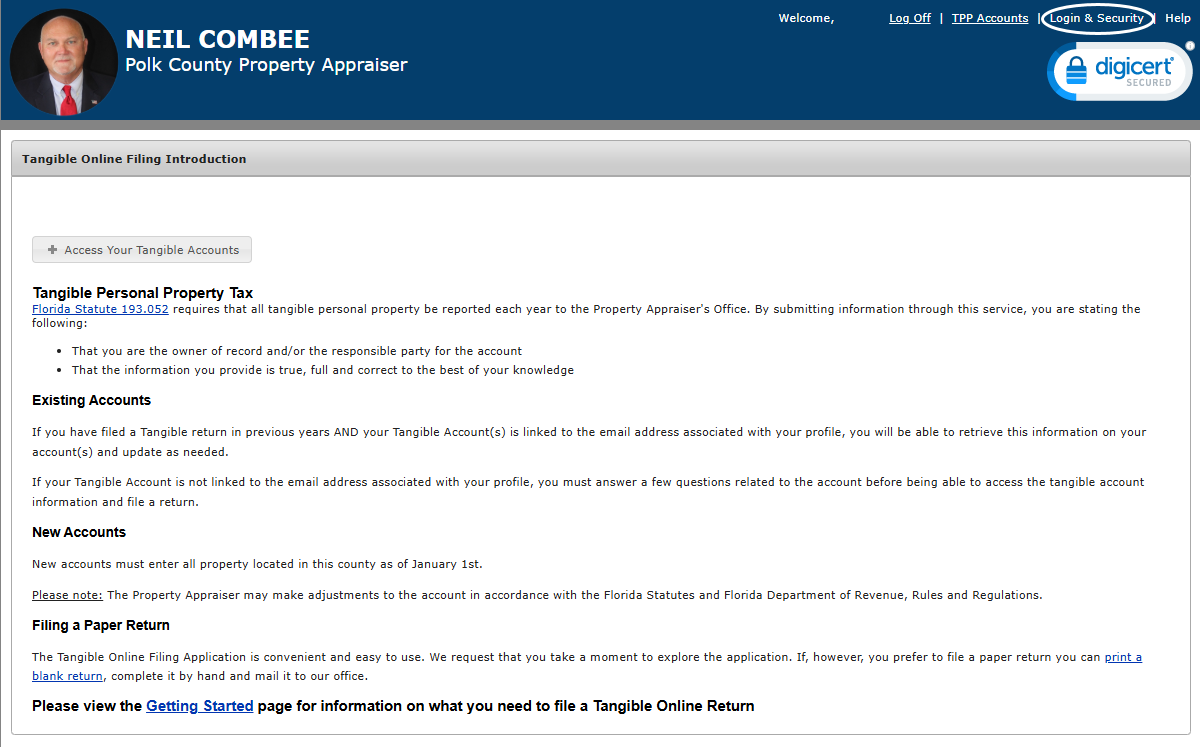
The Login and Security menu option gives the user access to change account information. Including, Change the accounts email address, password, and username, or to activate or deactivate the accounts two-factor authentication.
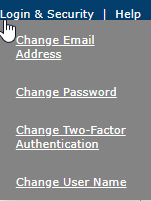
Menu Option |
Pop-up |
Description |
|
Change Email Address |
|
The Change Email menu option allows you to change the email address connected to your account. You must enter the new email address you wish to be associated with your Tangible Online filing account and then confirm the new email address. |
|
Change Password |
|
The Change Password menu option allows you to change the password on your Tangible Online Filing Account. The new password must have a minimum of 8 characters and at least one number, one uppercase letter, one lowercase letter and one special character to ensure the new password is secure. The new password must also not have previously been compromised from another breached website. In the Change Password box you can also add Two-Factor authentication to your account for another layer of security by leaving the Two-Factor Authentication box checked. |
|
Change Two-Factor Authentication |
|
The Change Two-Factor Authentication menu option allows you to add or remove two-factor authentication from your Tangible Online Filing account. The Two-Factor Authentication adds another level of security to your account by requiring an email confirmation before you can login to your account. |
|
Change User Name |
|
The Change User Name menu option allows you to change the user name associated with you Tangible Online Filing account. You can change the user name to anything you'd like as long it is not the same as your password. |