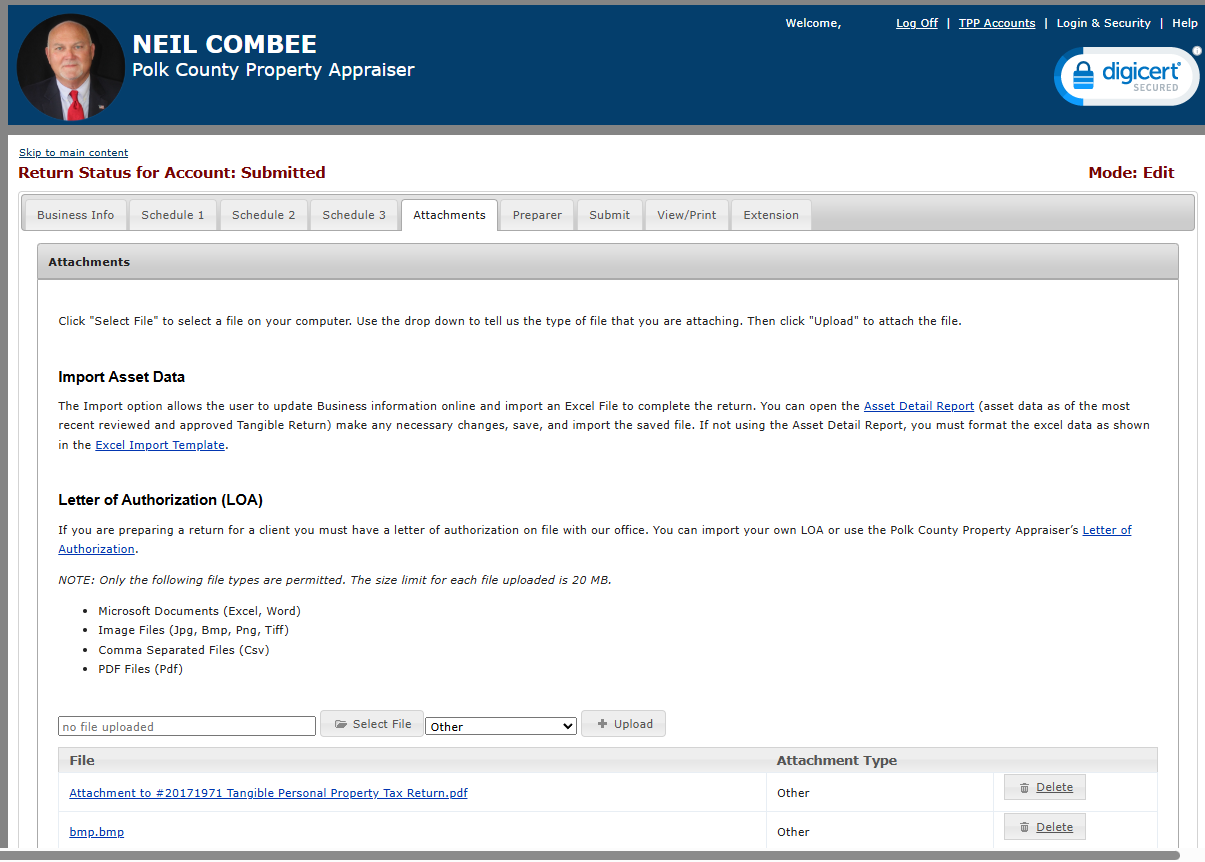Attachments Tab
Attachments are files that you can upload and attach to your Tangible Online Return. Examples of attachments are Asset Data and Letter of Authorization. Use the steps below to add an attachment to your return.
1.Use the Select File button to choose the file you would like to upload.
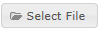
2.Use drop down list to select the document type -- for example "Letter of Authorization".
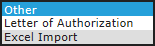
3.Click the Upload button.