Import Asset Data
Tangible Online Filing asset information can be completed by manually updating the Schedule 1, 2, and 3 tabs or by using the IMPORT ASSET DATA option. The IMPORT ASSET DATA option allows you to upload and attach an Excel File which contains your asset data, to your Tangible Online Return. It is important to note, the following if you have decided to use the import option:
•You can open the Asset Detail Report (asset data as of the most recent reviewed and approved Tangible Return) make any necessary changes, save, and import the saved file. If not using the Asset Detail Report, you must format the Excel worksheet as shown in the Excel Import Template. Click here for instructions on using the Excel Import Template.
•The IMPORT ASSET DATA option is only for asset data (Schedule 1, 2, 3). All other information such as Business information, Attachments, Submit, etc. must still be completed.
•The Excel file is submitted with your online return and upon approval will be imported into the Property Appraiser system by PCPA staff. If the file is not formatted correctly, PCPA staff will not be able to import the file.
Use the steps below to attach the Excel File to your Tangible Online Return.
1. Use the Select File button to choose the file you would like to upload.
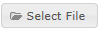
2. Use drop down list to select the document type "Excel Import".
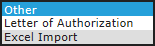
3. Click the Upload button.

Note: A successful upload of the Excel File does not indicate the file format is correct. This will be determined when PCPA staff reviews your return and attempts to import the uploaded file. If there are errors you will be contacted at that time.