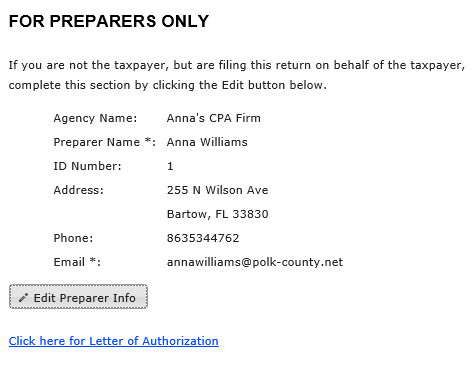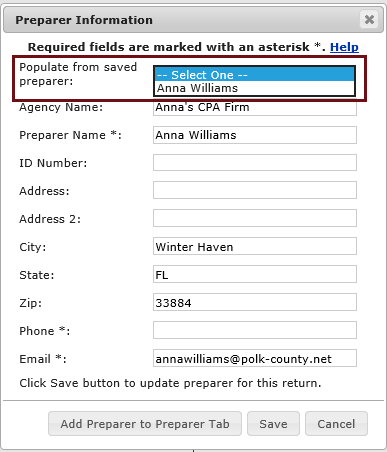Edit Preparer Information:
If you are not the taxpayer, but are filing a return on behalf of the taxpayer, complete this section of the Submit Tab by clicking the 'Edit Preparer Info' button and completing the preparer fields before submitting the return. This designates you as the preparer of this return.
If you previously added information to the Preparer Tab, you will be able to select the information using the "Populate from saved preparer" drop down list. If you have not yet added your information to the Preparer Tab, you can type it here and click the "Add Preparer to Preparer Info Tab" button. This will add the typed information to the Preparer Tab for next time. You will still need to click the Save button to save your preparer information for this return.
Note: If you are preparing a return for a client you must have a letter of authorization on file with the Polk County Property Appraisers office. You can use the "Click here for Letter of Authorization" link below the 'Edit Preparer Info' button to open a fillable PDF LOA form. Complete the fillable PDF by typing information into the form fields and save it to your computer. Attach the completed PDF to the return, using the Attachments Tab. See Import Letter of Authorization (LOA) for additional information.
|
|
|