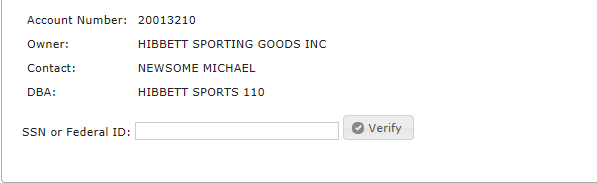Locate Account
When adding accounts to the accounts list, you must locate the account and then answer a few questions related to the account before being able to access the tangible account information and file a return. You may need the return for the last year that you filed a Tangible Return to validate specific information.
1. Enter the Owner or Business Name and click the Search Button.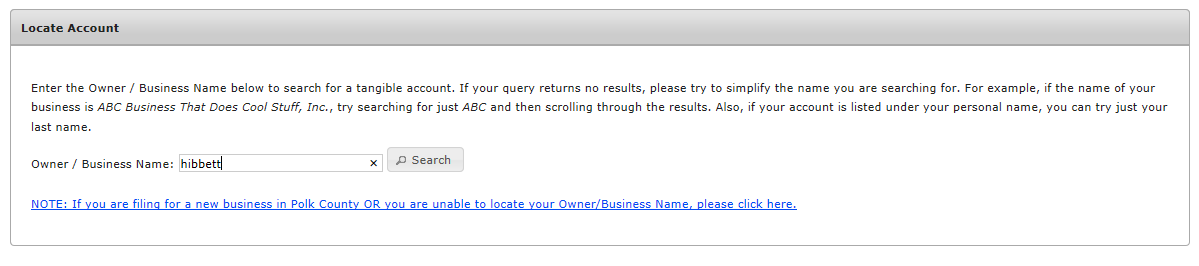
2.Click Select on the matching row in the search results. The search results are returned in alphabetical order by Business Name. If you wish to view the table differently, you may sort by any of the columns which have "up and down" arrows and then select your respective account.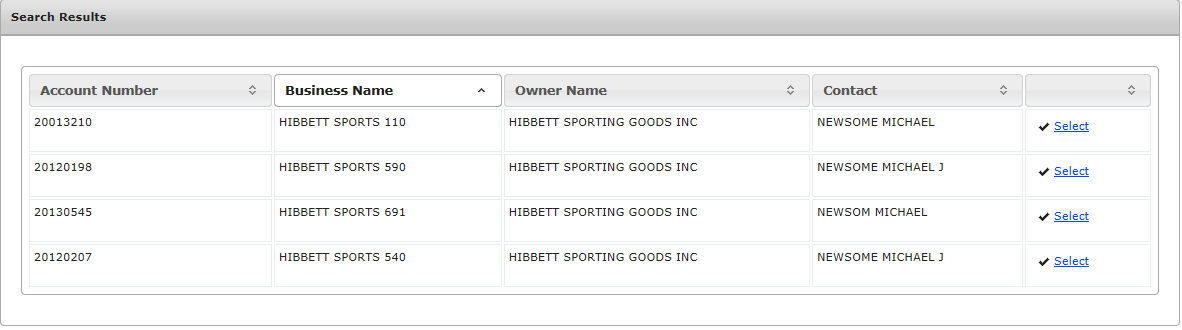
3.Answer verification questions related to the account, and click the Verify button.