Adding and Removing Tangible Accounts
If a Tangible Account that you wish to process is not in the account list, click the Add Account Button. The Locate Account Dialog box will open. See the Locate Account instructions to continue adding an account.
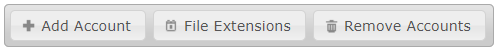
Removing Tangible Accounts
If a Tangible Account in the list should not be associated with your profile (Example: You are no longer the CPA for the account, or the account was added in error) complete the following:
1. Select the account by clicking the box in the 1st column next to the account number to select the account.
NOTE: You can select more than one account. If you select the check box in the upper left corner of the table, you can select all accounts in the table.
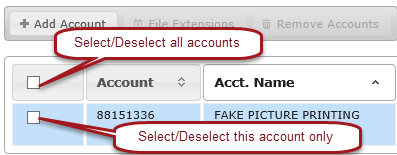
2. Click the Remove Accounts Button.